SonyLiv Live Streams Notifier
- 1 minI being a huge fan of cricket and my roomie a football freak, It was always a pain in the ass to open SonyLiv and check if the stream has started or not. Then it striked to me as Why shouldn’t I write a script which can notify me and my roomie whenever any Stream has started in SonyLiv. With that thought I started going through the Network tab in Chrome Developers Tool and I was able to capture the request through which all current live streams are ebing called.
I started my script with the request to the Url I captured from Network tab. I was able to get all the live streams running in the website in JSON form. I used pynotify to Notify me about the live streams added. After notifing, I saved all those stream data into a csv file so that no streams are repeated. I used schedule to run the function every 5 minutes to check if any new streams are added.
You can also filter the notifications with Sports Type. Just add a new line to check if contentGenre == 'Football' or whatever your required Sport is.
You can add new functions to notify anyone by calling from the extractSonyLivDataLive function.
Requirements
requests
csv
schedule
pynotify
How To Run
python script.py
Response
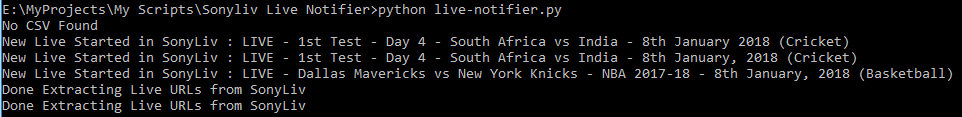
Source on Github : SonyLiv Live Notifier
Please comment your views/suggestions below.
